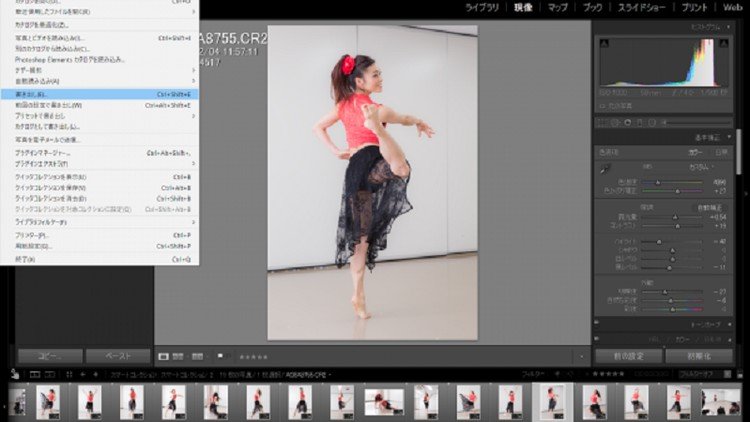Lightroom Classic CCのスタートから、実際の現像処理方法まで学べます
実際に写真のお仕事などで、安心して対応できるところまでの最低限のことを身に付けられます
Lightroomを使って撮影効率がとても良くなることが実感できる内容も盛り込んでいます
また、実際の撮影現場で生じる問題を解決するために、PhotoShopを使った画像加工方法なども随時追加しています
◆なぜLightroom Classic CCをおススメするのか?
◆Lightroomの一連の流れ
◆作成したフォルダーの扱いについて注意点
◆現像作業の基本
◆基本補正の各パラメーターの効果についてお伝えしました
◆覚えたい便利機能について解説してきました
・ピントチェックのために拡大
・作業を遡れるヒストリ
・作業前と後を比較
・トリミング
・トリミングのサイズ把握
・設定のコピーで作業を加速
・写真の選別
・写真の追加
◆Lightroomでは処理しきれないけど、要望が多いPhotoShopの作業についても、追加(随時追加予定)
Share it with friends
You can view and review the lecture materials indefinitely, like an on-demand channel.
Definitely! If you have an internet connection, courses on Udemy are available on any device at any time. If you don't have an internet connection, some instructors also let their students download course lectures. That's up to the instructor though, so make sure you get on their good side!
Lightroom講座:(PhotoShopも随時追加)短時間でマスターするここまで出来ればお仕事でもOK
Price:
$29.99