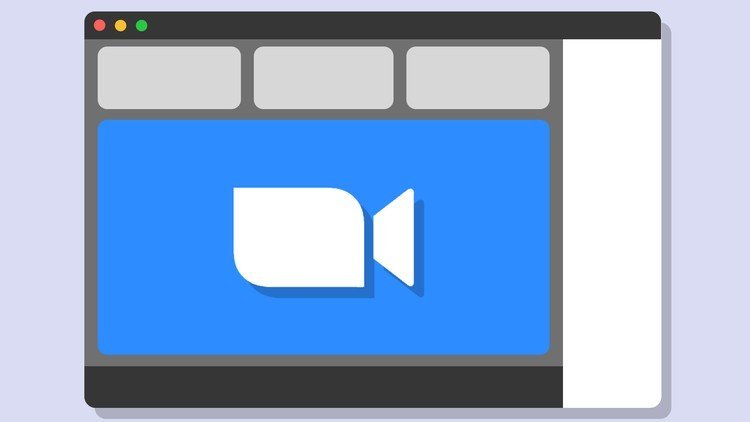How to Zoom? That is the question!
This course is your answer.
I get it. Attending video meetings online can be intimidating.
You don’t want to embarrass yourself.
You want to look like you know what you are doing among your peers.
As a New Zoom User, you need to know how to do these Zoom Meetings Fundamentals:
-
Use Zoom on Mobile devices such as your phone or tablet
-
Use Zoom on desktop
-
Mute and unmute your microphone
-
Turn off your camera to avoid broadcasting embarrassing situations
-
Share your screen and not ‘over-share’
-
Change your background
-
Toggle between Gallery View and Speaker View
-
Schedule Zoom Meetings
-
Secure Your Zoom Meetings to Prevent Zoombombing
-
Know When You’ve Outgrown a Free Zoom Account
The list goes on, but I have good news for you!
You don’t need to be scared of Zoom!!!
In this course, I’ll teach you how to go from an absolute beginner to Zoom Meeting mastery.
I will show you not only what Zoom is, but how to Zoom, where to get Zoom, how to join meetings, how to leave meetings, how to chat privately and publicly, how to know what you can and can’t do with a free Zoom account, and even when to know that you’ve outgrown a free Zoom account and need to upgrade to a paid Zoom Account.
Who am I?
I have been using Zoom to schedule and run meetings and webinars for my students for years.
Zoom has been an instrumental tool in enabling me to deliver premium training experiences to my students.
Not only have I used Zoom Meetings for training, but also for success story interviews, high-end webinars and more.
Feel free to review my instructor profile here and note that I have well over 100,000 students and approaching 40,000 reviews.
After Tens of Thousands of Udemy Survey ratings for my courses, the students have spoken:
“Are you learning valuable information?” 99.6% answered YES
“Are the explanations of the concepts clear?” 99.8% answered YES
“Is the instructor knowledgeable about the topic?” 99.9% answered YES
30-Day Money Back Guarantee, No Questions Asked! Enroll Today and Let’s Get Zooming!